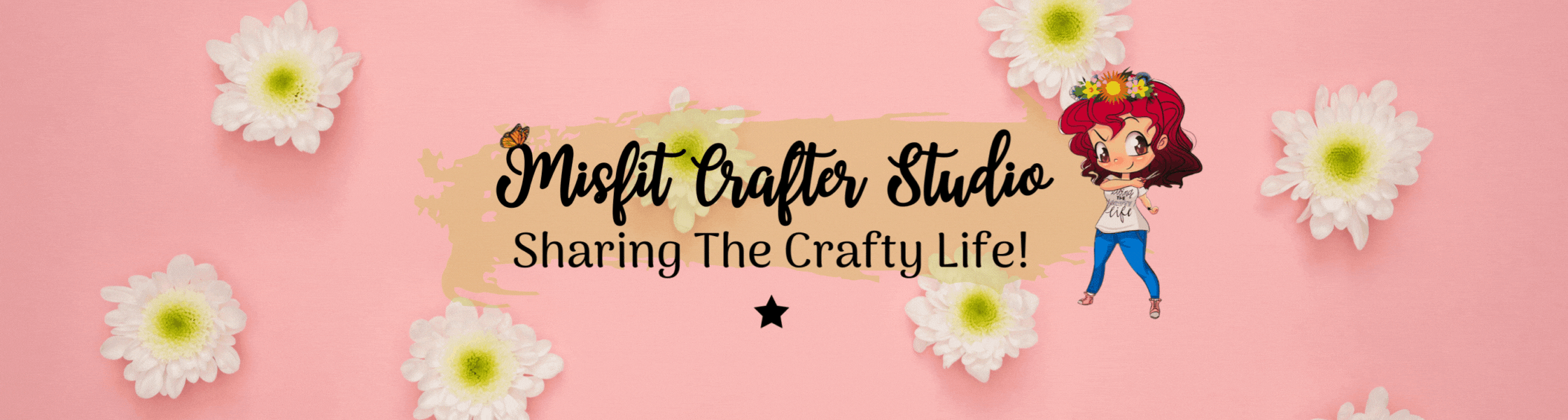Bought a Cricut or thinking of buying one?
Still in the Box?
Let's get that Cricut out of the box & get making!
Is your Cricut still packed up somewhere still in a box?
Did you take it out of the box and set it on a shelf and it makes your craft room look awesome but you haven't even plugged it in yet?
Are you scared you might break it? Or that you might mess up your project?
Did you actually set it up, make the introductory project, have no idea how you did it and haven't touched it since?
Can't find any lessons near by? Or actually took a lesson at your local craft store and still scratching your head with questions?
Do you wish you could just sit with someone and ask all the questions without having to wait to see if your question is answered in a large class?
Want to know how to turn all this stuff into a business?
I think this is meant just for you and you and you.


I am offering Comprehensive Cricut lessons
& so much more!
Not only will you get a comprehensive course but you also get bonus lessons for your Cricut Joy, Easy Press and learn how to make money using your Cricut. Plus you get over 30 cheat sheets & printables to use to help with your Cricut & Cricut Business.
So you know a little bit about how to use the Cricut, but still not getting your money's worth out of your machine!
You've watched all those video tutorials and still don't understand it all!
Just wish you could ask a live person all your questions!
I am that person & this is the class for you!
4 fantastic hours of instruction. (with a break)
Just think, you can make all those projects you see posted on social media.
Gifts, Decor, Sewing projects or start that side hustle with vinyl & more!
Let me show you how!

Describe your image

Describe your image


Describe your image

Live Online Lessons
4 Full Hours of Instruction.
(with a break )
$125 Per Person
Schedule Private Q & A with Monique for $20 per 15 minutes
What Will I Learn?
Some lessons are quick & simple and take only a few minutes some are longer with several sub-lessons & several parts to those sub-lessons. The amount of sub lessons or parts does not determine the amount of time spent on each lesson.
This is not some follow along and make a quick project kind of Class. I break it all down so you finish this course with the confidence you know just how to make all those wonderful ideas swirling in your head a reality.
There are 9 main lessons which include the following:
Mobile App & Software Versions both taught.
-
What is the Cricut & How to Set up the machine: 3 sub Lessons (med time)
-
Setting Up Cricut Design Space: 2 sub lessons (short time)
-
Design Space Header: 8 sub lessons (short time)
-
Design Space Menu: 16 sub lessons (short time)
-
Design Space Canvas/New Project: 7 Sub Lessons (lengthy time)
-
Design Space Menu Navigation: Layers: 10 Sub Lessons (lengthy time)
-
Design Space Menu Navigation: Edit Bar: 9 Sub Lessons (lengthy time)
-
Text Edit Bar: 4 sub lessons (med time)
-
Make It: 12 sub lessons (med/lengthy time)
Bonus Lessons
30+ Cheat Sheets & Printables to help you with you Cricut & Cricut Business
So not only do you get all the lessons above. I am also including 7 Bonus Lessons!
-
Tools & Accessories-What I really need (6 sub lessons)
-
Machine Maintenance-Just a bit more (3 sub lessons)
-
Mat Maintenance- Do I really need a new mat already (3 sub lessons)
-
Vinyl tips & tricks- applications, types etc (5 sub lessons)
-
Fabric Project Tips- (2 sub lessons)
-
Cricut Joy-Do I need this too? What it does & how (3 sub lessons)
-
Business Ideas help/ Q & A- I give you all the biz ideas & answer any questions you may have left.
++Plus all students can book private Q & A for $20 per 15 minutes for help with follow up questions or
help when your in a jam or have issues.
Monique Leslie
Your Instructor

Why Should I take a Class from You?
What kind of Experience do you have?


Your Instructor
I have Over 10 Years of Cricut Experience
9+ Years of Certified Crafting Lessons Including Cricut
I have been a designer on several design teams and have been featured by several craft brands. Including Michaels, Jo-Anns, AC Moore, Martha Stewart, DCWV, Sizzix, Xyron, Brutus Monroe, Simple Stories, We R Memory Keepers, Chameleon,Pink & Main and more!
I have appeared on Local CBS station a few times as well.
But all that aside, I truly love to Share the Crafty Life with others.
I love seeing that a-ha moment when someone makes something all on their own & say I made that. I have a 99.99% success rate with teaching Cricut.

TESTIMONIALS

"Monique shares her vast knowledge of all things crafty, be it lettering, journaling, she's the cricut machine whisperer and her patience is endless, you must try her workshops! They are very informative and fun!"
Sandy B.
"Monique held an in-home session and it was great. So much to learn about Cricut and she made us comfortable with the device. Already made several projects. Thanks Monique!"

Sophia M.
If you are ready to get making & get that machine to pay for itself, this is the perfect class for you.
How do I take this Class
-
With Zoom App Online Grab it Here
-
Sessions are Pre-booked on our calendar. In two 2 hr sessions. With a 15 minute break
What will I need?
-
Cricut (Actually Optional)
-
Computer & Tablet or Phone
-
Camera (optional)
-
Microphone (built in on phone or computer is fine
-
Something to take notes with.
How Is Class Presented?
-
I have multiple cameras & screen sharing to teach my classes. Via Zoom video & sound. You can see me, the screen & cricut all at once. Nice & up close.
-
We will follow an outline for the class .
-
You will receive a downloadable booklet to follow along and take notes on.
-
You will also receive bonus cheat sheets.
-
You have the option of having your camera on too but sound is a must.
Benefits Of Online Class?
-
Take the class from anywhere, home, office, in bed all comfy..lol
-
Stay comfy, class in PJ's is great. (clothes are a must though lol)
-
You can take the class without going to a crowded store or someplace uncomfortable.
-
See everything up close on your screen instead of from across a room.